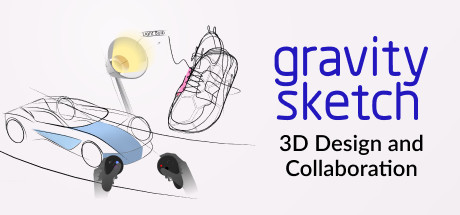
Gravity Sketch
Gravity Sketch is a 3D design and collaboration tool that enables you to create cars, sneakers, furniture, characters and more. If you are a designer or an artist, this is a great tool to easily express your ideas and solve complex design challenges working directly in 3D at any scale.
Release
Recommendations
129
Gravity Sketch is a 3D design and collaboration tool that enables you to create cars, sneakers, furniture, characters and more.
If you are a designer or an artist, this is a great tool for your creative exploration; easily express your ideas and solve complex design challenges working directly in 3D at any scale.
Create 3D sketches, fully surfaced sketch models, environments, and works of art, all with a fun and intuitive toolset that makes working in 3D easy.
To continue with your workflow, export your work as OBJ, FBX or IGES files for downstream CAD workflow as well as take screenshots from various angles to use as an underlay in your classic 2D sketching workflow with perfect perspective.
Collaborate with others by jumping together into the same Collab room where you can share your ideas in a virtual studio, review session as well as co-creating together from anywhere in the world.
If you are looking to jump from VR into using your desktop toolset, you can do it by using LandingPad, the Gravity Sketch cloud platform. You will be able to upload images, sketches, 3D models so you can access them on VR and desktop. Through LandingPad you will also be able to visualize your 3D sketches as well as export them as OBJ, FBX or IGES, GLTF and USDZ.
Gravity Sketch was born out of the shared mission to democratize 3D creation and allow creative teams to be able to have spatial communication from the very beginning of the design process.
Wondering about some interesting features?
If you are a designer or an artist, this is a great tool for your creative exploration; easily express your ideas and solve complex design challenges working directly in 3D at any scale.
Create 3D sketches, fully surfaced sketch models, environments, and works of art, all with a fun and intuitive toolset that makes working in 3D easy.
To continue with your workflow, export your work as OBJ, FBX or IGES files for downstream CAD workflow as well as take screenshots from various angles to use as an underlay in your classic 2D sketching workflow with perfect perspective.
Collaborate with others by jumping together into the same Collab room where you can share your ideas in a virtual studio, review session as well as co-creating together from anywhere in the world.
If you are looking to jump from VR into using your desktop toolset, you can do it by using LandingPad, the Gravity Sketch cloud platform. You will be able to upload images, sketches, 3D models so you can access them on VR and desktop. Through LandingPad you will also be able to visualize your 3D sketches as well as export them as OBJ, FBX or IGES, GLTF and USDZ.
Gravity Sketch was born out of the shared mission to democratize 3D creation and allow creative teams to be able to have spatial communication from the very beginning of the design process.
Wondering about some interesting features?
- Use the mannequin to design with human factors from the very beginning.
- Enable the rigged chassis to select the type of car and dimensions and 3D sketch around it.
- Every stroke and surface within Gravity Sketch is editable through the control points
- The easiest way to create Sub-D models
- Organize your project through the Layers feature
Item 1 of 6